Coway is famous for its efficiency and style, is one of the best air purifiers currently available on the market with a variety of models. Though it is a smart device, sometimes it begins to malfunction. This probably happens when it requires cleaning but however, some of the issues need to be fixed by professionals. In this blog, we are sharing a quick troubleshooting guide for how to clean the Coway air purifier. Let’s begin from scratch.
How to Install a Filter in Coway Air Purifier?

Coway air purifier is a multi-layered purifier. It possesses three filters that altogether performs different functions. It has
Pre-Filter: This is the initial filter that removes the mold and large dust.
Deodorization Filter: It is fixed next to the pre-filter that works to remove the odor.
HEPA Filter: These are the most efficient ones as they remove 99.97 % of pollutants so, they are functional for removing smoke or any kind of fine dust particles.
Here is how you can install your Coway Air Purifier
- Unbox the unit from its packaging.
- Bring the filters out from the package and remove the plastic, excluding the pre-filter.
- Assemble the filters one by one. First HEPA followed by deodorizing filter and then the pre-filter.
- Fix both tabs on the bottom area of the front cover and push it back in the front cover. Your device is ready to purify your air.
How to Change Coway Air Purifier Filters?
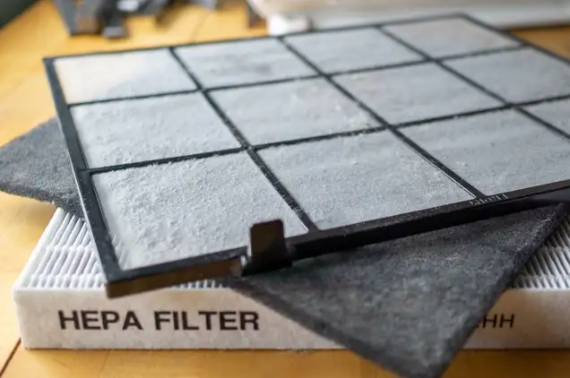
Filters are the most delicate part of any air purifier, so; they need to be cleaned on a regular basis. That is why are they must be replaced every 6 or 12 months depending upon the environment.
- Open the air purifier and remove the pre-filter from the cleaner.
- Remove the HEPA and Deodorizing filter from the unit. See if they can be cleaned, if not then replace them with the new ones.
- Now, reassemble the air purifier in the same order and close the covering back.
Here is what you have to do to change the filters (HEPA/Deodorizing).
How to Clean a Coway Air Purifier?
To begin with any electric device, the most important thing is to unplug it and turn off the power source.
Note: Make sure the detergent that you are using does not have any organic solvent, bleach, abrasive or chlorine and No sprinkling water.
If you Want to Clean the Vent and Detachable Vent
- Remove the detachable vent grille on the top of the vent.
- Use a vacuum cleaner or a soft brush to clean the vent and grills.
- Try while cleaning the vent; the air around is dust-free; otherwise, it will be a waste of time.
For Cleaning the Air Quality Sensor
- In Coway Air Purifier, this part of the air purifier needs to be cleaned every two months.
- Use a vacuum cleaner or soft cleaning brush to clean the air quality.
- Clean the air quality sensor air intake and vent using a soft brush or a vacuum cleaner. When cleaning the purifier, be cautious not to let dust fall inside.
- To open the air quality sensor, cover the purifier’s upper back, use the slots.
For Cleaning the Front Cover and Body
- Remove the front cover from the purifier.
- Take a soft, dry and clean cloth with the dust from it with a soft hand. Try not to use a hard hand; otherwise, it will cause damage to it.
- You can also use a damp cloth to remove severe contamination, but it must not have abrasives.
Cleaning the Pre-filter
- To open this part, pull the upper half of the front cover open.
- To remove the pre-filter, pull the handle.
- Use water or a vacuum cleaner to clear dust, depending on the degree of the contamination.
- Then, to install it, press the totally dry pre-filter all the way into the purifier. Re-close the front cover.
Note: This part of the air purifier should be cleaned every 2-4 weeks on regular basis.
What does the Red Light Mean in a Coway Air Purifier?

Coway Air Purifier has a round-shaped lamp which is located at the front top that indicates different lights representing different meanings. Here is a guide for what do different colors mean.
- Blue: This color represents the health of the air, i.e. the air is clean.
- Green: It is found in some of the units. This indicates that the air is slightly polluted.
- Yellow: This represents that the air is heavily polluted.
- Dark Purple: It shows that the air is polluted.
- A Red LED: The red led light indicates that the air quality is bad and is severely polluted.
If you find the red light on the air purifier, here is how to fix it.
How to fix Red Light on Coway Air Purifier?
The red right on Coway Air Purifier means that air is very populated. If the air purifier is running for 2 hours and still no luck, you need to adjust the particle sensor. Here is how you can fix it.
- While the air purifier is running, press the airflow button and ionizer button at the same time for 2 seconds (depending upon the model of your air purifier).
- With a beep, the speed indicator will flash at around 1.0-second intervals. The speed indicator blinking shows the sensor sensitivity.
- By pressing the speed button, you can adjust the sensitivity. It is shown by the speed indicator blinking as follows speed step 1 = sensitive, speed step 2 = speed step, speed step 3 = insensitive.
Note: After selecting sensitivity, if the airflow speed and ionizer buttons are not touched for 10 seconds, the desired sensitivity is input automatically.
How to set up a Coway Air Purifier?

Whenever the Coway air purifier is connected to the electric outlet, it automatically begins to work at auto-mode.
1. To operate it manually,
To start the air purifier manually
- Tap or press the power button to turn the unit on.
- Adjust the speed of the fan and press the speed button.
2. To operate it, the device automatically
For the device to play automatically, here is what you have to do.
- To activate the auto-mode, press the speed button. Repeat pressing the button till eco mode.
- The auto-mode is operated right after the air purifier is plugged in. it allows you three-speed levels based on the indoor air quality.
- The eco mode stops the fan itself when the air quality is clean, probably for 30 minutes.
3. Timer; activate/deactivate
This feature allows the user to set a time when the system automatically turns off after 1, 4 or 8 hours. If you want to turn off this feature, press the timer button until it is no longer lit.
FAQs
Why is there no air blowing in my Coway Air Purifier?
Sometimes it happens that there is no air blowing out from the unit. The reason is the unit is either not powered, or the front cover is probably closed. Make sure the power cord is connected correctly.
If you find any bad odor coming out of the unit then, this is the indication that your system requires the filter replacement.
Where to place Coway air purifier?
Make sure it is placed in the right area to get the most out of any air purifier. The passage or area where you want to put the Coway air purifier must not have any obstacles or huge objects. Try to put it at the place with the direct sunlight but do not put the air purifier
- Next to any heating device
- In the water or at an inclined surface.
- At the place where the area is directly exposed to the moisture.
- Near the flammables or any combustible unit.
How to reset my Coway Air Purifier?
You may see the reset indicator blinking that represents the replacement of your filters by indicating the light on each of them.
If the filter replacement indicator is turned on, that means the pollution level indicator will not switch off. After changing the filter, press the reset button for 2 seconds to reset the filter replacement indicator.
When you change a filter before the filter replacement cycle is complete, you can forcefully reset the filter replacement cycle to the factory default configuration. For the forceful reset mode, use the following commands:
- Press and hold the reset button for 2 seconds if the reset function isn’t active.
- Select the filter you wish to reset by pressing the reset button. To activate the odor LED, press it once (deodorizing filter). For HEPA LED, press twice (HEPA filter).
- Press and hold the reset button for 2 seconds after selecting the filter to reset. The electronic time counter’s accumulated time is then deleted.
If there is no input for 5 seconds in forced reset mode, the reset m
